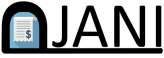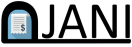What Is ASO And How Do You Benefit From It?
If you have spent some time on the internet then it is most likely that you have come across the term SEO (Search Engine Optimization). However, SEO is designed primarily for the website in order to rank them higher in the index. Just like that; ASO is designed for the App Stores that’d help them a larger audience with the help of optimization. If you are new to ASO then you don’t have to be baffled by the gimmicks that you read on the internet. We have designed a comprehensive guide that would help you reach your targeted audience without your share of head-banging. ASO is bread and butter for the developers, it opens so much room for you to reach your audience, and with the help of that, you can take your Android application to the next stage of success. Without further ado, let’s get down to it.
App Store Optimization; How is it done?
First thing first, you need to have a complete understanding of the off-metadata and on-metadata. If you don’t know what that means then let us summarize it for you. On-metadata are those elements that are in the control of the Android Developer. That includes the name of the Application, title, and description. Similarly, Off-metadata are those elements that are not in the control of the Android Developer. However, that doesn’t mean you can’t influence those elements. Off-metadata includes the user reviews and ratings etc. In the beginning, your primary focus should be on the On-metadata. It is not as easy as it sounds since you have to do the homework beforehand; looking at the right keywords, your competitors, and your user demand.

Optimize your Title:
Most Android developers neglect the Title, but if you play your cards right; that title alone can bring so many clicks. By the guidelines of Google; you are allowed to put 50 characters in the title. How do you use the title is entirely up to you. 50 characters in enough space to put the relevant keywords in your title; for example, if you check search “Discover New Music” then the first result would be of ‘Spotify’. How is that possible when you didn’t even mention ‘Spotify’ Well, for starters, Spotify has the right keywords in its title (Spotify: Discover New Music, podcasts, and songs) and Google index automatically redirects you to the application. This is exactly why you need to utilize 50 characters to your advantage, search the keywords that are relevant to your target audience and use them in your title without making them redundant.
Concise and Relevant Description:
Description plays a vital role in ranking your application on Google Playstore. Google uses the index to provide relevant search results. It is essential to provide a concise and relevant description that would help the Google index to rank your application higher. You can use the relevant keywords in your description without stuffing them up because Google discourages the stuffing of keywords and will not rank your application higher. Do your research, find out what are the keywords your competitors are using, and use those relevant keywords in your description.